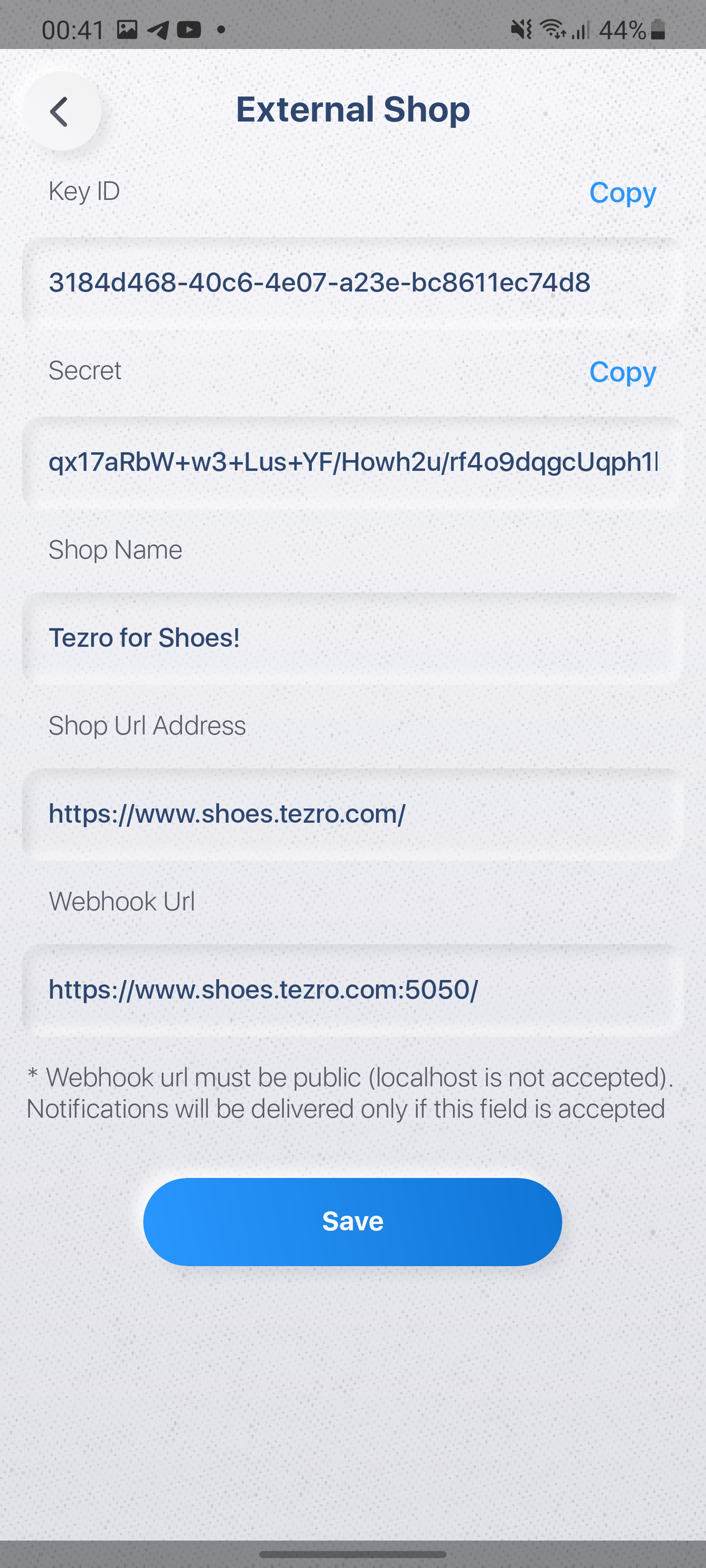Registration
To register a new shop, please download Tezro mobile app or use the web/desktop version.
When you open the app you will be asked to sign in:
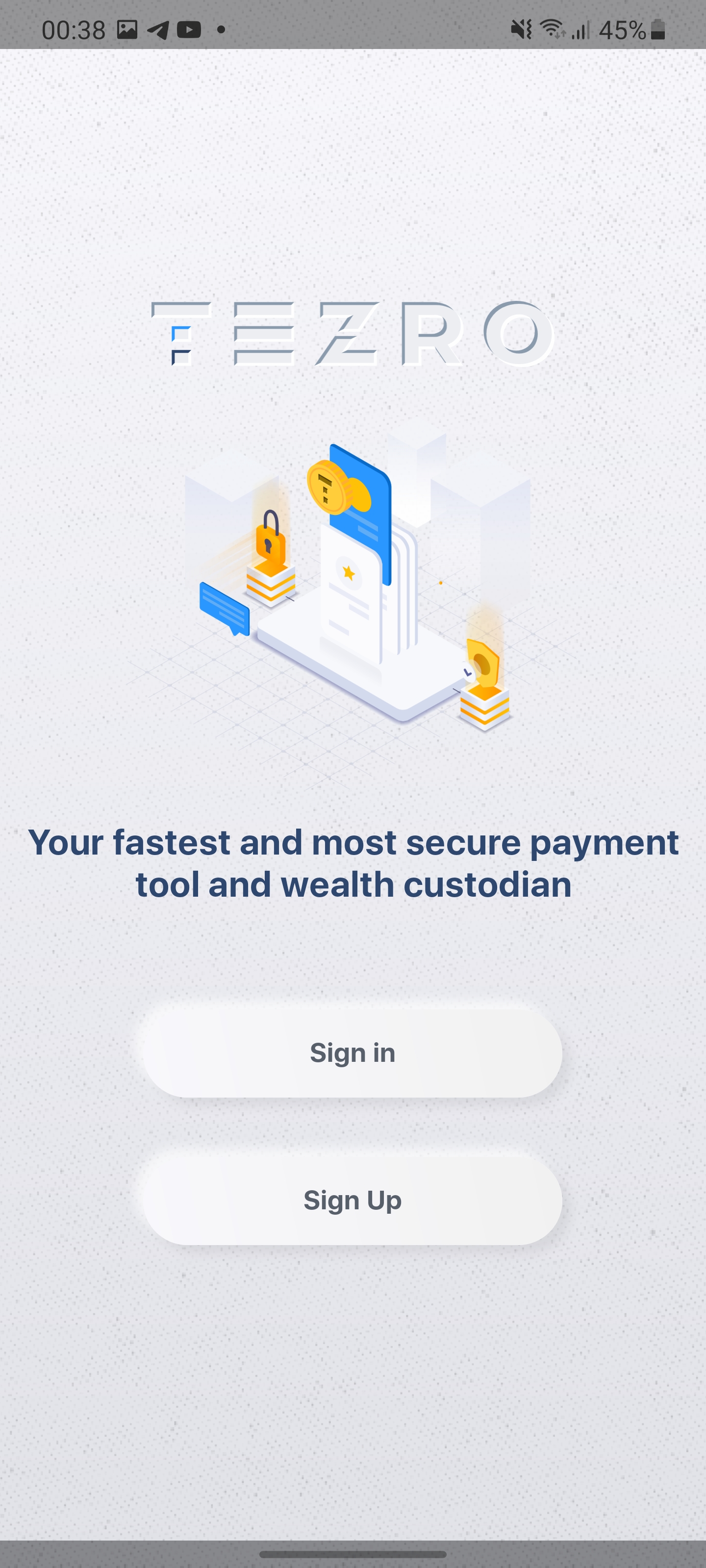
Create a new account or use your existing one.
After completing authorization steps, head to the settings tab, then click on External Shop:
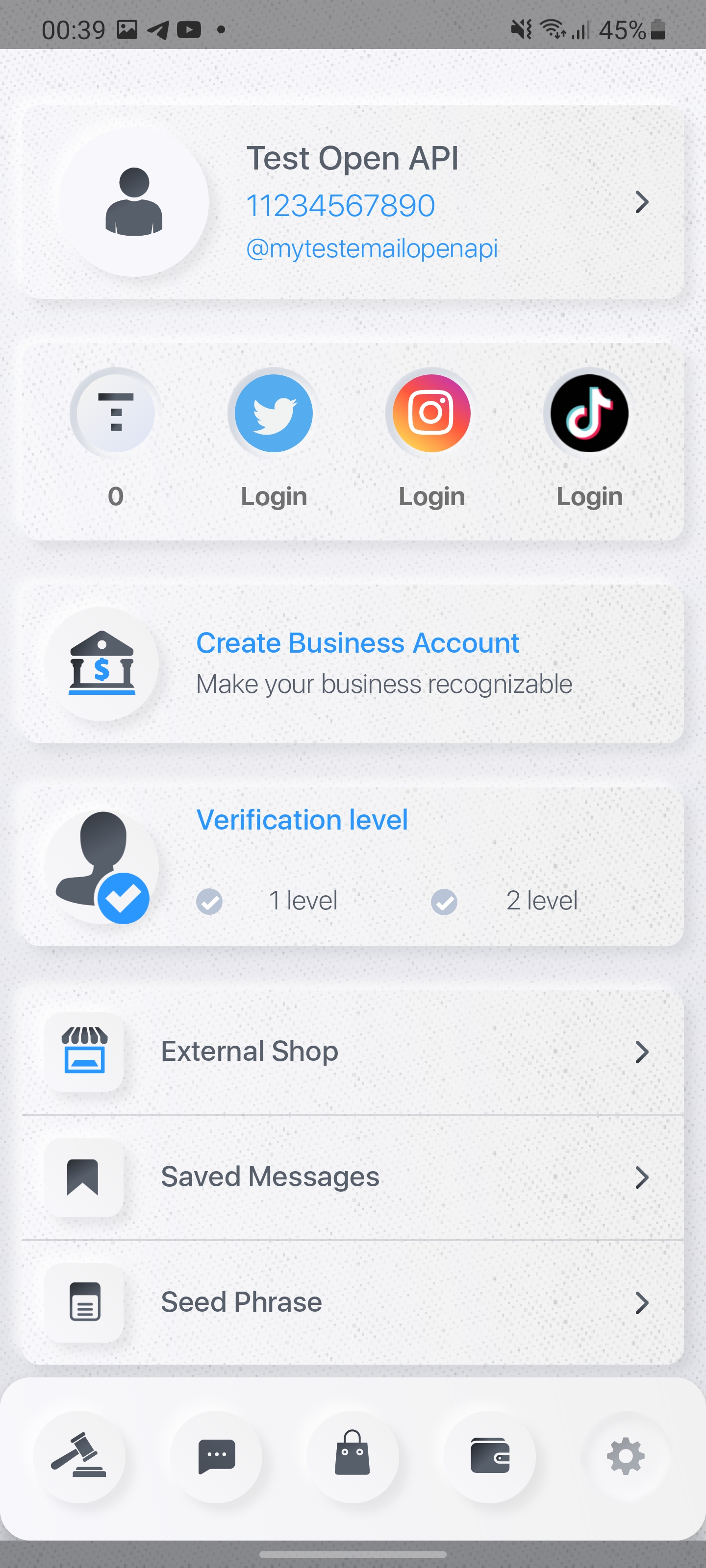
This will proceed you to a registration form, enter your shop’s data:
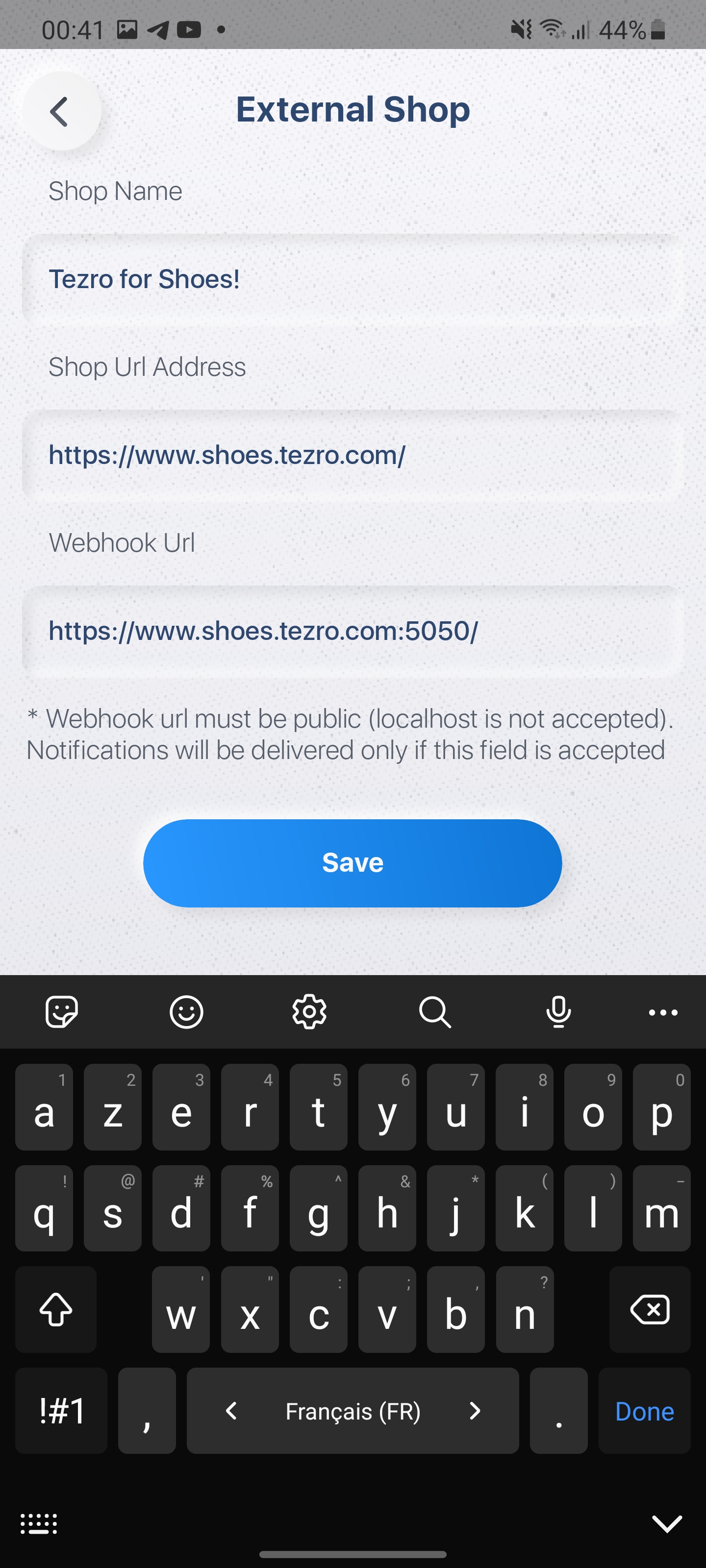
After completing the form, please click save to receive your KeyId and Secret: